Curators and Explorers
Today marks a major milestone for the Redleaf Engine. I’m thrilled to announce a new set of features that transform Redleaf from a personal knowledge tool into a powerful platform for distributing curated datasets and enabling team collaboration.
The core idea is simple but powerful: what if you could do all the heavy lifting of processing hundreds of documents and then package the entire, fully-analyzed knowledge base into a single, portable unit? What if you could send that “knowledge package” to a colleague, a research team, or even publish it for the world to explore?
Now you can. This is made possible by two new, distinct workflows: the Curator and the Explorer.
🔄 The Git-Powered Workflow
At its heart, this new model uses Git as the distribution backbone. The entire collaborative process can be visualized like this:
🏛️ The Curator: Building the Exhibit
Think of a museum curator. They meticulously gather artifacts, conduct research, and arrange everything into a coherent exhibit. The Redleaf Curator does the same with digital documents.
The Curator uses Redleaf in its full, standard mode. They have access to the entire processing workflow: discovering documents, running the NLP pipeline, and building the knowledge graph. They are the gatekeepers of the canonical dataset.
When the “exhibit” is ready, the Curator runs: code Bash
python bulk_manage.py export-precomputed-state
This command does two crucial things:
🔒 Sanitizes the Database – First warns the Curator, then wipes all private, user-specific data (like user accounts and private notes) from the local database. Ensures no private information is included in the public release.
📦 Packages the Knowledge – Exports the entire public knowledge graph (all documents, entities, relationships, and tags) into a single
initial_state.sqlfile. Also creates aprecomputed.markerfile, which acts as the “seal” on the package.
The Curator then commits these files, along with the source documents/ folder, to a Git repository to publish the new version. code Bash
Add the newly exported state files and any new documents
git add instance/initial_state.sql instance/precomputed.marker git add documents/
Commit the changes with a clear message
git commit -m “Release v1.1 of the knowledge base”
Push to the remote repository
git push
🔎 The Explorer: Unpacking and Discovering
An Explorer is anyone who receives this precomputed knowledge package. Their experience is designed to be effortless:
Clone & Run – The Explorer clones the Curator’s repository from GitHub and runs the application:
code Bash
git clone https://github.com/curator/their-redleaf-project.git cd their-redleaf-project
Now, install the environment and run…
python run.py
⚙️ Automatic Setup – Redleaf detects the
precomputed.markerand automatically builds the entire knowledge base from the provided.sqlfile. No processing is needed.👋 Welcome Aboard – On their first visit, the Explorer is greeted by a special welcome screen to create their own private, local account.
Once logged in, the Explorer has access to the complete, fully-featured knowledge graph. They can search, browse entities, and explore relationships instantly.
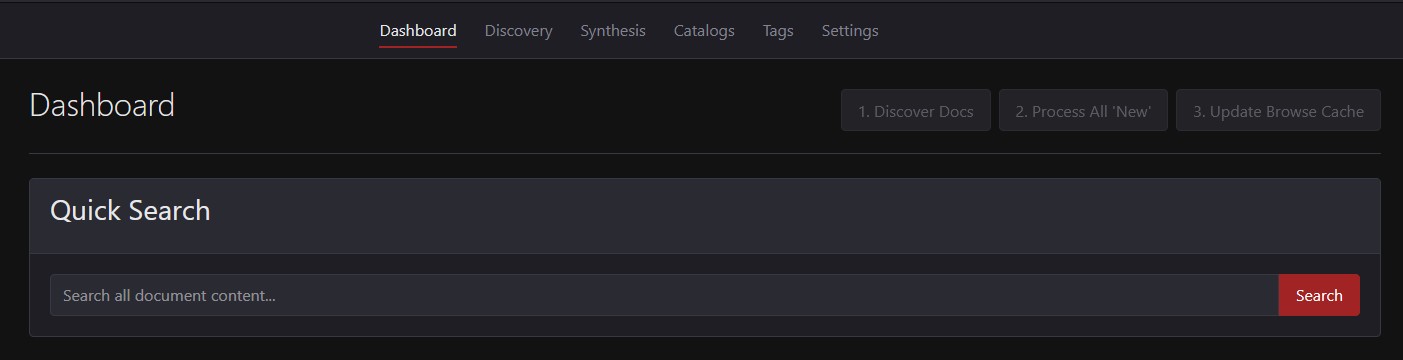
The Redleaf dashboard in Explorer Mode. Note that the processing buttons are disabled.
The processing buttons on the dashboard are intentionally disabled, or “braced for transit,” keeping the interface clean and focused on discovery.
🔄 Closing the Loop: The Collaboration Model
This isn’t just a one-way street. Explorers can also contribute back to the main project.
To share their annotations:
python bulk_manage.py export-contributions <their-username>
This creates a small, lightweight .json file containing only their new annotations. They can send this file to the Curator, who can then use the Import Contributions panel in the Settings page to review and selectively merge these suggestions into the main knowledge base.
This transforms Redleaf into a true collaborative tool, allowing teams to work together to enrich a central dataset.
🌟 What This Means for Redleaf
This update fundamentally expands what Redleaf is for. It’s now a platform for:
- Researchers to share fully processed datasets with colleagues.
- Archivists to publish digital collections that are immediately explorable.
- Teams to collaborate asynchronously on a shared body of knowledge.
I’m incredibly excited about the new possibilities this unlocks and can’t wait to see what you build with it.